ERROR: Grib2 file or date problem, stopping in edition_num. Can't ungrib.exe SOLVED
Well, it seems that this problem can be very common.
Usually, you have a directory for downloading the meteorology from NCEP/UCAR. Probably, you will have the script for downloading the data in the same directory.
If you link the grib files based on the name there won't be any problems
ERROR: Grib2 file or date problem, stopping in edition_num
To avoid this error, just move the script for downloading the met data elsewhere and link the directory again. Finally, do ungrib.exe
UPDATE 2018-12/15 (I mean 15 of December of 2018)
I had the same problem again, and with the same data! and this solution did not work till i did this:
Usually, you have a directory for downloading the meteorology from NCEP/UCAR. Probably, you will have the script for downloading the data in the same directory.
If you link the grib files based on the name there won't be any problems
./link_grib.csh /path/GFS*./link_grib.csh /path/ERROR: Grib2 file or date problem, stopping in edition_num
To avoid this error, just move the script for downloading the met data elsewhere and link the directory again. Finally, do ungrib.exe
UPDATE 2018-12/15 (I mean 15 of December of 2018)
I had the same problem again, and with the same data! and this solution did not work till i did this:
./link_grib.csh /path/GFS
Yes only the first letters, in my case i was using fnl, so the process was
./link_grib.csh /path/fnl
WOW

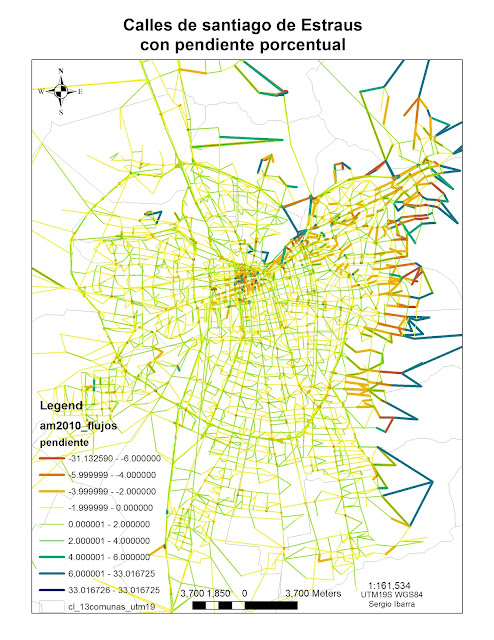

Gracias!
ResponderEliminarwell described.
ResponderEliminar